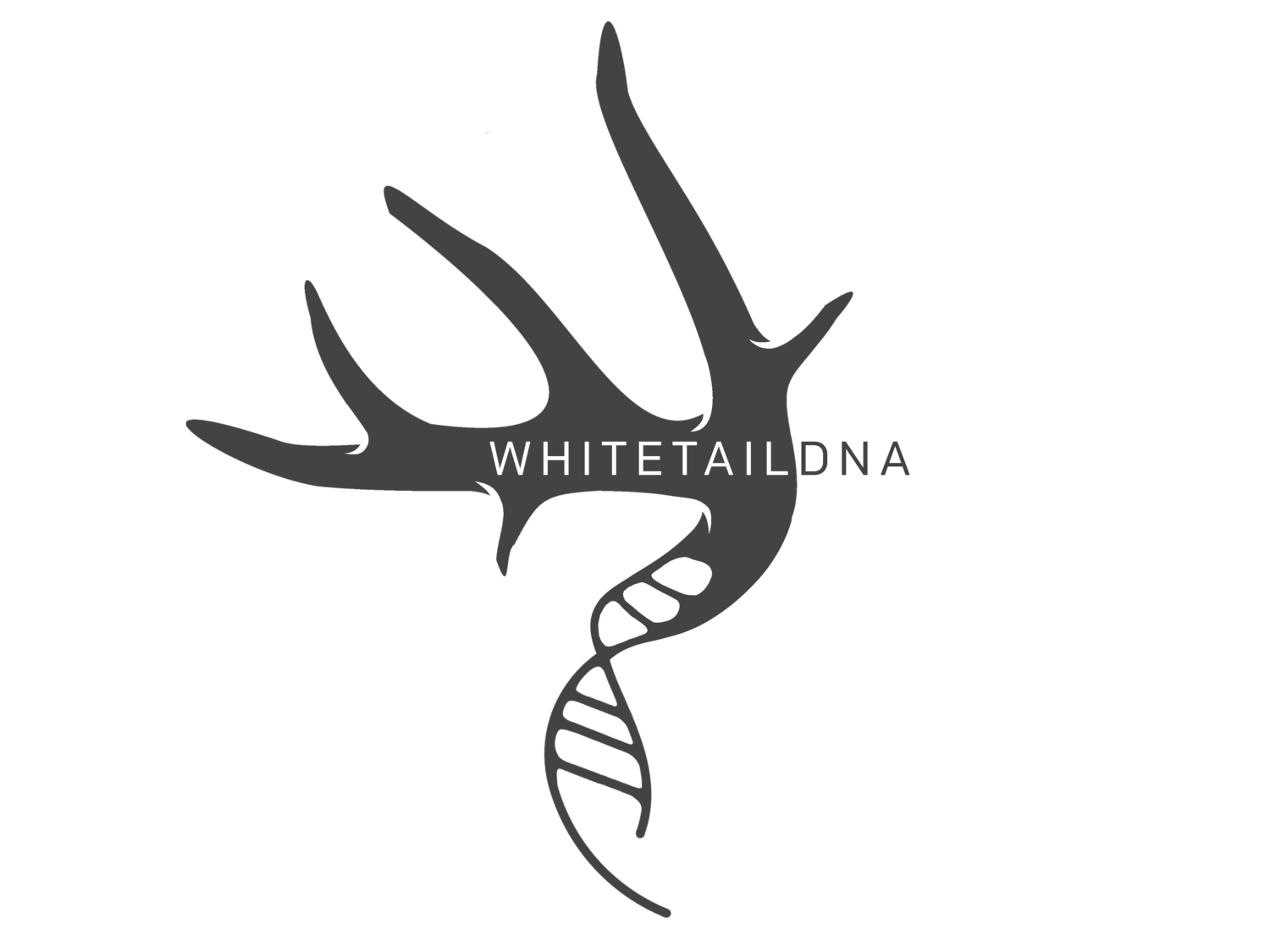I think my favorite part of deer hunting besides creating all of the awesome memories with friends and family is running trail cameras. It’s almost an addiction in itself. There are more and more people these days that run trail cameras 365 days a year, and at some times of the year are using them to simply try and capture mesmerizing pictures. But during the summer months we're usually focused on finding that next big buck to go after. If your anything like me, there are thousands of pictures you get each year, and after a few years it can be daunting to have all those organized and know what do to with the information you get from all those pictures. Managing all those pictures, and using them as another tool will inevitably make you a more successful hunter.
Let’s start with the cameras and SD cards themselves. If you run a hefty amount of cameras (I myself have 19) it can be tough to keep track of all of them. First off, I like to label all of my cameras with a sharpie. That way I always can remember which camera is where, and I don’t lose any of them. It may sound stupid, but when I’ve got more than 15 cameras out spread across three states, it can be hard to remember which camera is where. I also like to label my SD cards as well. That way it is just easier for me to know how many I have, and I keep them all together in a plastic baggie.
So now what do you do with all the pictures those cameras will be capturing? If I go out and check lets say four or five cameras in a day, when I get back I file through the pictures on all of the SD cards and write down the pictures I want to save. After doing this for each camera, I create folders for where I will want to save them. Doing this is simply for organizing the pictures and knowing where they reside. Once you have all your pictures saved, it's time to use them to actually help your hunting efforts.
Your trail camera pictures can tell quite the story if you put them to use correctly. There are a couple ways I use them to help me determine when and where to hunt.
Look at Years Past
A buck that I will be after the first week of November if I still have a tag in hand.
By looking at years past pictures, you might be able to predict what is going to happen this year. This is one of the most valuable ways I use trail camera pictures, especially if I am going after one certain buck. If you have pictures of a buck from last year, or even better yet a couple years worth of pictures, you can probably predict what his movement is going to be like this year. For example, if your target buck didn't show up last year until November 1st, and you caught him on trail camera in a pinch point near a doe bedding area, but he was only on camera for a few days, and then disappeared again until after the season was over, that might not seem like great information. Except, the chances that he is going to show up around November 1st in that same area this year is pretty high. Don't wait until you get him on camera this year, because it might be too late. Take the information your trail camera garnered last season, to be one step ahead of that buck this season.
DeerLab
Photo courtesy of DeerLab
Something new that I'm going to be trying this summer/fall is a product called DeerLab, and I think it's going to really benefit the way I hunt. It is a trail camera photo management software that organizes all of your trail camera pictures. It can really benefit the guy that runs multiple cameras, or is really focused on hunting one certain buck. You can even sign up for a 14 day free trial to give it a try before purchasing.
The process to using DeerLab is simple. You simply create a property using a map provided by DeerLab, it's more or less like google earth. Once you have created a property, you then create cameras on that property, and then drag and drop photos that you have saved from cameras. The software then automatically organizes the photos, and syncs weather data from the closest weather station.
The coolest feature of DeerLab, which I think I will get the most out of, is the ability to pattern one specific deer. You can import photos from multiple cameras, and can tag pictures. Therefore, let's say you've got your top hit list buck on three cameras on a certain property. Every picture from all three cameras you import of him, you can tag something (let's just say hit list #1 for this example). After tagging those photos, you can filter all of your trail camera pictures to show the statistics for that one buck. You can see what time of the day he is most active, what the moon phases are when he moves at night, or during the day. You can even see what the average wind speed and direction is when he moves during the day (take note, your time stamp on the cameras must be correct for this information to work correctly).Knowing all of this information can really give you an advantage over that buck you want to harvest.
Overall, trail cameras are a huge tool. When used correctly, they can be the difference in whether you harvest that mature buck or not, I really believe that. It all comes down to managing them strategically, and knowing how to use them to your advantage. Find the system that works best for you, as long as you can pull information from them, opposed to looking through an sd card, seeing a big buck, and then hunting that stand the next day. Could this work? Sure, it might, but it also might not ever work.
Take the time, study the pictures, manage them correctly, and your chances of consistently harvesting mature bucks will only go up.